Table of Contents
Why to use location extensions in your ads?
Locaion extensions are very good to use because will extend your ads with your address, a map to your location, or the distance to your business. Also location extensions will include your phone number or call button so that users can easily call your business.
Your ads will be more helpful for user and take up more space on page, especially on mobile devices.
How to show location extensions in your ads?
If you want to show location extension u have to get location extension from my Google My Business account.
Use the same login for AdWords and Google my business account
In your Google My Business account, you use the same login email as the one you use in your Adwords account.
Steps to connect your Google my business account with your Adword account
- Sign in to your AdWords account.
- Click the Ad Extensions tab.
- Select View: Location extensions from the drop-down menu above the extensions table.
- Click + Extension. You’ll be prompted to link to your Google My Business account.
- Select your Google My Business account, review your locations to confirm this is the correct account, and then click Done.
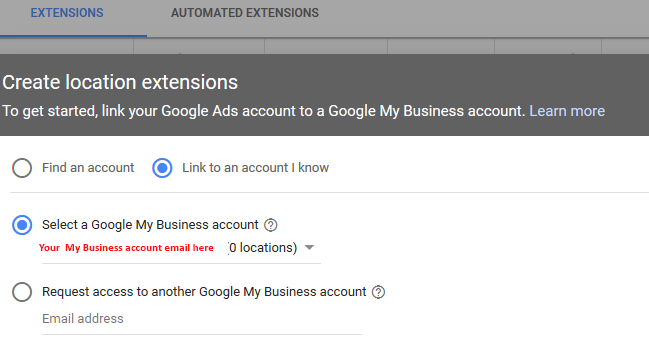
Be careful!
If you have added extension locations in the past, be sure you deleted them before attempting to link your accounts, otherwise it will not work, the pop will not show up.
Hello there!
I hope you find this post useful!I'm Mihai, a programmer and online marketing specialist, very passionate about everything that means online marketing, focused on eCommerce.
If you have a collaboration proposal or need helps with your projects feel free to contact me. I will always be glad to help you!