Table of Contents
By default after installed Backpack, all users are considered admins.
If that’s not what you want in your application (you have both users and admins), please:
- Change app/Http/Middleware/CheckIfAdmin.php, particularly checkIfUserIsAdmin($user), to make sure you only allow admins to access the admin panel;
- Change app/Providers/RouteServiceProvider::HOME, which will send logged in (but not admin) users to /home, to something that works for your app;
Authentication
Backpack uses Laravel’s default App\User model.
This is part 3 of the series seo site manager in Laravel.
Create a CRUD administration panel for users
To create a CRUD administration panel for users, run
php artisan backpack:crud user
This command will create the “users” table and password_resets table.
Now will see the user area in the admin sidebar.
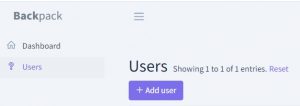
or create your custom user table
1. Create the migration
php artisan make:migration create_users_table --table=users
2. Add add the columns you need for the “users” table
Below are the columns I added.
public function up()
{
Schema::create('users', function (Blueprint $table) {
$table->id();
$table->string('name');
$table->string('email')->unique();
$table->timestamp('email_verified_at')->nullable();
$table->string('password');
$table->rememberToken();
$table->string('image', 255)->nullable();
$table->integer('is_admin')->default(false);
$table->timestamps();
});
}
3. Run the migration
Because the user table already exists in my database, after I added the new fields (image, is_admin) I will run the php artisan migrate:fresh command.
The migrate:fresh command will drop all tables from the database and then execute the migrate command: php artisan migrate.
What is rememberToken() in the “users” table?
Before getting started, make sure that your users (or equivalent) table contains a nullable, string remember_token column of 100 characters. This column will be used to store a token for “remember me” sessions being maintained by your application. This can be done by using $table->rememberToken(); in a migration.
Install Laravel-Backpack PermissionManager
If You need to have both users and admin, Install Laravel-Backpack PermissionManager package. It allows admins to easily add/edit/remove users, roles and permissions, using Laravel Backpack.
Admin interface for managing users, roles, permissions, using Backpack CRUD.
This package is just a user interface for spatie/laravel-permission. It will install it, and let you use its API in code.
Hello there!
I hope you find this post useful!I'm Mihai, a programmer and online marketing specialist, very passionate about everything that means online marketing, focused on eCommerce.
If you have a collaboration proposal or need helps with your projects feel free to contact me. I will always be glad to help you!