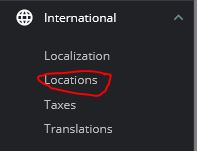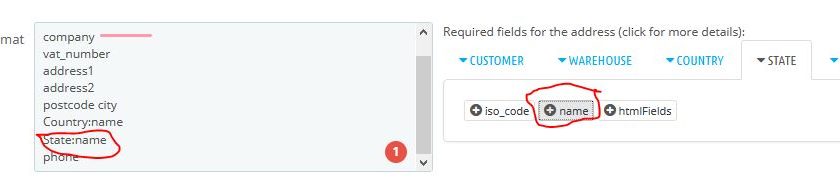Table of Contents
PrestaShop 1.7.x, 1.6.x “State” Field Not Visible in Addresses
States are entered and activated but are not displayed in the customer address form.
How to add it?
To do this, you need to edit the countries required field:
1. In backoffice Go to Locations
2. Select Your country and click on “Edit”
3.! Be sure that “Contains States” is set to Yes and click on State button, as bellow
Also there you can change the order of the address fields
4. Click on + Name then Save it
Now the state(județ) appear when select the country
Hello there!
I hope you find this post useful!I'm Mihai, a programmer and online marketing specialist, very passionate about everything that means online marketing, focused on eCommerce.
If you have a collaboration proposal or need helps with your projects feel free to contact me. I will always be glad to help you!